
3 Comments
A) They seem to be ironing out a few kinks.
B) Why bother putting time and effort into marketing when the marketing community is putting so much time and effort into doing the job for them? I speak of the relentless commentary and speculation that has been pushed out by the marketing community since, the idea was first mentioned.
Until recently, Google has kept the user-base relatively small, not wanting to launch to the masses until they were sure that the product was ready, but it seems that more and more invitations are now being actioned and the community seems to be growing apace.
Now most commentary has spoken of Google+ as a direct challenge to Facebook and Google's attempt to become a major player in the social media turf war, but I think this view is somewhat short-sighted and seriously underestimates Google's ambitions and the effect that this platform could have, not just on Facebook, but the entire social media landscape.
Having had an opportunity to play with Google+ for a couple of days, its potential (in my mind) is truly staggering. Some critics have voiced their discontent at the seemingly basic interface and its limited nature. Those critics are the people that thought Google+ was Facebook 2.0.
At this point, you have a profile, a photo gallery and a streams of friends' shares & status updates... all very Facebook-esque, but then there are your 'circles'. Circles are categories that you can place your contacts into, to segment them into audiences. Thus far, the promotion of 'circles' has been around segmenting your contacts into friends, close friends, colleagues, acquaintances and all other manner of social circles. What seems to have been overlooked is the major play that 'circles' could make into Twitter's market share.
There has long been a clear distinction between Facebook and Twitter. Facebook is a private platform where you share with those that you choose. Twitter is a much more public platform where you share with people that choose you. It looks to me as though Google+ bridges the gap between these platforms with beautiful effectiveness. Through the use of 'circles' you can easily assemble a mass audience and segment them into the people you share your life with, the people you share your brand with and the people you share your insight, opinions and knowledge with.
Facebook have had something slightly similar to 'circles' for a long time, in the form of friend 'lists' but the production and administration of these 'lists' has been clunky and awkward and in fact, there has been very little in the way of promotion and guidance in relation to them. This is where 'circles' differ.
Google have focused their platform around 'circles' and in doing so, have set themselves apart from the competition. 'Circles' are very simple to create & manage, and when sharing statuses or media it requires minimal effort to share publicly or to choose specific audiences in the form of 'circles'.
For example, I work as a search marketing consultant, I have my usual Facebook style 'circles' for friends and family etc. but then I have circles for PPC, SEO and Social Media and in these sections I plan to segment the contacts that I discuss my industry with. This way, if I want to share a link about the latest link building strategies, or a cool viral campaign, I don't have to bore my totally uninterested friends with it; I can simply select the circles that will have an interest. On the other side, I may not want to share my weekend's frivolities with industry peers, so I simply select the most relevant 'circle' in which to discuss the new cocktail we invented at 4am on Friday night.
In my opinion Facebook & Twitter have every reason to be concerned as Google appears to have come up with a platform that can offer the best of both worlds in one simple, easy platform.
Of course, only time will tell with Google+, there's every possibility that the mass market will reject the platform if they remain ill informed and refuse to join, thinking that the "new Facebook" called Google+ is not as good as the "original Facebook."
Would you live in a house like this?
 Of course not, because as soon as some great big nasty gust of wind comes along, this quick fix house will be flattened, gone, demolished, destroyed, wiped out...... capiche? Without foundations, walls, ceilings and everything that makes a house it is only a matter of time before it all falls down. So why would you carry out social media without getting the foundations of your site right first? Time and time again people get carried away with the next best thing and forget about the one thing that supports all of your activities, your website!
Of course not, because as soon as some great big nasty gust of wind comes along, this quick fix house will be flattened, gone, demolished, destroyed, wiped out...... capiche? Without foundations, walls, ceilings and everything that makes a house it is only a matter of time before it all falls down. So why would you carry out social media without getting the foundations of your site right first? Time and time again people get carried away with the next best thing and forget about the one thing that supports all of your activities, your website!Search is an ever evolving practice, there is always the 'next best thing' and don't get me wrong I love a little 'tweet tweet' here and a little 'like like' there BUT, I always insist that the basics are in place first. Social media is a great way of generating buzz and noise for your brand, is a great way to syndicate your content to a wider audience and engage with a mass audience. However, it is not consistent; you will have peaks and troughs of traffic and engagement levels.
"We would like a loft extension, a conservatory, a garage, a swimming pool, decking and any other extension" said the home owner to the builder.... "but what about the foundations" .... "nah we would rather have the loft conversion".
So many companies nowadays say "but we have a Facebook page, we have a twitter account, we are on LinkedIn", which is excellent until I look at their site which is not optimised, not user friendly, has no clear call to action and quite frankly no purpose.
Would you live in a house like this?
 NO - because getting builders in to come and lay the foundations or add plumbing and wiring to make this monstrosity stable would cost a fortune - do it right at the beginning and all of these add on social media activities will be much more beneficial.
NO - because getting builders in to come and lay the foundations or add plumbing and wiring to make this monstrosity stable would cost a fortune - do it right at the beginning and all of these add on social media activities will be much more beneficial.Whether it is now or a year down the line when you have to stop everything and redo- your site, you will realise that the next best thing is not always the best thing for your company. Often we have started a social media strategy only to stop and work on the site first before re-launching the campaign. Why send people to a shoddy site when you can create a great site which supports all of your activity.
Would you live in a house like this?

I know I would.....a sturdy, strong house which would stand the test of time, which you could build upon and grow? .......who wouldn't??!!!
Your site is where you can convert your audience
Your site is where you can compete with your competitors
Your site is where you can talk to your audience in more than 140 characters
Your site is where you can increase your visibility on the search engines for non brand terms.
Get the basics right first, then build on your strategy. Make sure your site is:
- Optimised on and off page
- Technically sound, in terms of navigation and crawlabilty
- Offering appealing content, through copy or resources.
- Offering a clear call to action
Get all of these things right and then build on your activities. This way your site will improve in search engine visibility for target keywords, your users will be able to navigate through your site and find relevant content and you will have new fresh content to promote via your social media activities.

No Comments
SEO is a key channel for all B2B Marketers, as evidenced by B2B's recent SEO Marketing Report, which reveals that search marketing is the second most popular form of marketing activity after email marketing, with spend on the rise. 91% of respondents to the survey are currently using SEO to drive traffic to their web sites (see the webcast announcing the findings - http://www.b2bmarketing.net/events/webcast-seo-benchmarking-survey-%E2%80%93-review-findings).
B2B search is if anything even more challenging than B2C - fewer keywords, more competition (often from B2C as well), and fewer relevant sites for links. Here are some Top Tools that can help shape your B2B SEO Strategies:
1. The general SEO Software called SEO Quake: A good tool to use when analysing different domains. A lot of parameters can be viewed via the individual tool bar that it automatically creates for each website. Information includes the site's page rank, number of pages indexed by Google as well as on MSN, an Alexa rank and the number of links from Yahoo. It also carries information about the domain (how old it is and who owns it) and gives you a list of internal and external back links which can be exported. A very good Firefox plug-in and can be quite addictive when analysing your competitors' websites.
This tool can also be deactivated easily so it does come highly recommended by many SEO experts.
2. A Keyword Ranking tool called Cute Rank: A good tool to use to check and track the position of your keywords across as many as 300 different search engines. Gives you the ability to view the keywords' history, manage them in keyword groups and finally export the reports that it automatically creates. The free version only entitles you to analyse one domain and its associated keywords. Additionally the information might not be 100% accurate and the only way of finding out is to initially do a visual check. However, from personal experience, 9/10 times it has been accurate.
3. For keyword research there's the Google Keyword Tool: To help better rank your domain in the organic search engine listings, it is important to see how competitive a keyword is. The Google keyword tool will give you multiple options based around the most popular searches for a particular keyword. It also comes with the added benefit of narrowing down your searches to just show the local monthly trends as opposed to the global monthly trends. For example, if the term 'B2B Marketing Strategy' is to be placed as anchor text within a blog (which again would help your rankings), an exact match search done on that term in the Google keyword tool would show you that the term 'B2B Marketing Strategies' is in fact more frequently searched for hence should be the term used as anchor text for the blog.
4. A Link Building tool called Back Link Watch: SEO has advanced and besides getting the keywords right, there needs to be a lot more emphasis on obtaining links to your site. Back Link Watch is another great tool as it allows you to see the sites that are linking to your domain or linking to your competitor's domain. The tool provides a summary of the anchor text/ keywords that your competitors are targeting, their page ranks and whether it is a "do follow" or a "no follow" link. All this information gives you the opportunity to decide whether your website would benefit from getting links from selected sites. It's good to check the number of links going to your domain as Google and the search engines update this regularly. Last month Google updated its algorithm, where many domains were affected and lost a lot of links which in turn affected their organic listings. Read more on Google's update here: http://www.b2bmarketing.net/blog/posts/2011/03/04/what-happens-when-best-practice-becomes-worst-practice
These are the ones that I use on a daily basis; can anyone else recommend any others?

No Comments
Google AdWords will crawl your landing page in the same way that it would crawl your website for organic listings, testing content relevancy, coding and load speed. This process is aimed at providing paid-search visitors with the same level of relevancy they could expect from the natural listings.
To quickly explain the process, Google looks at your keyword, Adtext and landing page and compares the relevancy of all three, making an estimation of visitor experience and applying an overall score, known as the "Quality Score."
Google describes the Quality score as follows: "The AdWords system calculates a 'Quality Score' for each of your keywords. It looks at a variety of factors to measure how relevant your keyword is to your ad text and to a user's search query. A keyword's Quality Score updates frequently and is closely related to its performance. In general, a high Quality Score means that your keyword will trigger ads in a higher position and at a lower cost-per-click (CPC)."
Those advertisers that spent ages designing, building and perfecting the look of their landing page at the cost of optimisation and content will find that their keywords receive very low quality scores and as such, high CPC's and less traffic than desired.
For the purposes of this post I will assume you know how to build an optimal PPC campaign and concentrate on the Landing Page optimisation.
Starting at the top and working downwards:
Page Title:
It is recognised that Google generally indexes 65 characters of a page title, and when it comes to AdWords it is beneficial to utilise this space to give the crawler its first indication of what this landing page is about.
Choose keywords from your AdGroup that you favour and construct a page title containing those keywords.
Example: If your keywords and Adtext are focussed on X-Box Consoles and your Landing page content is focussed on selling X-Box Consoles, don't use a Page title like "Bill's Electronics - Selling the latest electrical goods" Get X-Box keywords in there in a natural way (Don't just put a load of keywords in a string, make it a readable title).
Meta Description:
The Meta Description is not seen by AdWords visitors, but it is crawled and may add a tiny bit of weight to relevancy. Make sure that you utilise the 152 characters available, to produce a natural sounding page description continuing the theme of the product and including keywords.
Meta Keywords:
It is widely accepted that Meta Keywords do not carry weight from an SEO angle but again, they get crawled and if they add anything at all to the relevancy of your PPC landing page it is worth the moment of effort it requires. DO NOT keyword stuff here, simply choose some of your short-tail, broader keywords and add a small selection to the Meta keywords tag.
Headers:
<h> tags carry a decent amount of weight when it comes to page relevancy, so make sure that your headlines include a sought after keyword in a natural way that will make sense to visitors.
Text Style Tags:
Tags that embolden your text, such as <b> and <strong> and also <i> or <em> which make text italic, should be used to place emphasis on a selection of keywords. This brings emphasis to the reader but also the crawler. Important: Use this sparingly, relevantly and don't overdo it, the reader is important and placing emphasis on every other word will likely drive them elsewhere.
Image Alt Tags
"Img Alt's" should contain chosen keywords as well. Alt's are often overlooked when optimising a page, placing keywords into "Image Alt's" simply re-enforces the relevancy of the landing page in relation to its keywords.
Code to Text ratio:
The "code to text ratio" of a landing page is very important as Google needs to see that you are presenting enough information to visitors, but also that you are presenting that information in an optimal manner. General consenus is that a "code to text ratio" of around 25% is optimal for crawlers so getting as close to this number as realistically possible will help with optimisation efforts. There are various tools available on the web that will tell you your code to text ratio.
Site Inclusion:
Google Crawlers will probe links from your landing page to make sure you are not simply linking to alternative sites that are not relevant to the landing page. Try to make sure that your top-level navigation is included. A way to do this without distracting users from the content or design features is to add text links below the fold. If you feel that this approach damages your design, links to your homepage, sitemap, privacy policy, terms & conditions and contact us in the footer of the landing page should suffice.
Page Load Speed:
The speed at which your page loads has a significant effect on quality scores. Google is of the belief that clicking through from the search engine results pages (SERP's) should be as quick as flicking a page in a magazine. If your website does not provide this user experience, you are going to get penalised for it.
Use of multiple images and flash movies will slow a page as they take time to load, so make sure you're not going too overboard with your design.
Again, there are various 3rd party tools available to check page load speeds, so check it out and if you're hitting over 3 seconds it may be time to trim your page a little.
Summary
There are many other factors that affect quality score and this guide will not guarantee 10/10 for every keyword, but getting the above right will go a long way to improving the performance of an AdWords campaign.
The quest for high quality scores requires work and attention to detail but creating a quality PPC campaign and an optimal landing page will cover off visitors, leaving you to focus on conversions.

I quickly found out that Google recently released a very exciting new feature in Webmaster Tool that enables us to see the number of impressions and clicks for our most popular keywords, together with the rankings of keywords for a defined period. This was interesting, since it was now possible to analyse how the number of impressions and clicks differed based on the different positions of a website in Google search results. In fact, this new Webmaster Tool feature is quite close to the Click-Through-Rate data provided in Google Adwords.
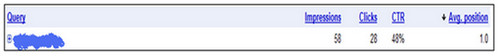
Ranking Report in Google Webmaster Tool
I was delighted to find such detailed and useful information. However, I quickly realised that what Google might be indirectly telling us is quite exceptional and could drastically change the way the 'search industry' reports on results.
The most interesting thing I discovered is the fact that Google is now showing data on rankings across a range of results: detailed information from position 1 to position 5, and combined data for position 6-10 and then combined data for the 2nd page and 3rd page on the Search Engine Results (SERPs). With the recent advent of Google Personalised Search, rankings are no longer the same for every visitor and never before had there been a good way of tracking the impact of this.
Personalised search is, in reality,
customised search results for users based on their previous search activity. This being possible by an anonymous cookie in
their browsers and which Google says is completely separated from Google
Accounts. But with this new Google webmaster tool feature, we are now capable
of analysing the rankings of websites on both personalised results and general
organic results.
What Google is trying to make us understand here is that a website will no longer have a particular ranking for a specific keyword, but will have a range of rankings determined by various personalisation factors.
So, I believe search experts will now have to analyse, optimise and report on website rankings differently. Whilst in the past an agency or in-house Search Specialist might have reported on exact website rankings based on targeted keywords, reports would make more sense if they now provide the complete range of ranking positions that a website has for a keyword together with its related traffic. Below is an example on how a section of a search report might look:
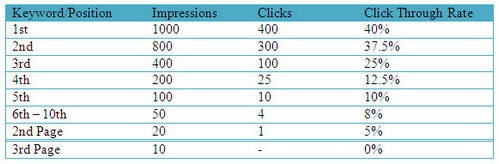
Google recently came up with its netbook-centric operating system 'Chromium' but at the same time released its source 'openly' to the public. Therefore it is available to anyone to download free and furthermore allowing developers to play around and tweak the system as they like.
I cannot stop thinking that we are going back to the times where the mainframe was actually the computer. Much like Sun's old assumption that the network is the computer. With the release of Chromium, Google is putting more emphasis on the initiative that browser-based applications are the future and is coming up with their first true cloud-based operating system.
Several tests have already been performed by leaders in the information technology industry and results were interesting. One of the main results was that Chromium is a very fast operating system. At a recent press conference Google claimed that Chrome OS had a boot-time of 7 seconds and this isn't an exaggeration at all.
Performance of applications running on Chromium browser essentially comes down to the speed of the Chromium browser. That makes us realise that the new rule of thumb for Google could be 'speed'.

Google certainly have the power to simulate and estimate the amount of time it takes to connect to a page, the way and amount of time a page renders in a browser, and how people react to those times to influence how a page is ranked, classified, and how much of the page is crawled and indexed. This will also include embedded material on a page such as javascript or flash content.
Therefore pages that are loaded quicker
have a better chance to get crawled frequently, indexed and have a better
search visibility compared to pages that are loaded more slowly.
Below is a short list of page-loading tips
that I thought might be helpful:
- Avoid overloading a website with images since large files take longer to load.
- Javascript has some advantages over Flash. Flash is overdone and takes longer to load and sometimes makes websites over-complicated. However, it is recommended to place Javascript files in an external file.
- In case videos are hosted on the website, it is better to host the videos on YouTube and provide a link from your website than hosting it directly on the website. YouTube is so big that it has the ability to load videos quickly.
- Avoid "Enter Site" introduction pages, they have a high load-in-time and are so 'old-school'. It's better to let visitors go straight to the information.
- Keep the mark-up simple. Most HTML tags can be styled via an external CSS so there is no need for them to be placed in a nested table for example.
- It is recommended to use XHTML and CSS to start out a website, using tables for layout is not recommended since they can cause a big mess in the mark-up language and finally slows down the loading times. Storing CSS information in an external file keeps your website neat and ensures a fast page-load time.
- Server side compression software are also very useful, they ensure files are at their optimum size prior to being sent to the client browser, this works particularly well for script (e.g. PHP) and CSS files where the focus is not on semantics.
- Images must be optimised at the correct seize/weight. This is important because large image files will take a much longer time to load than a lighter image that has already been processed by an image editing software. However this may implies some compromises on the picture quality.
- Images should ideally be used only for headers or logos and never for large bodies of text. Static text takes only a few bytes as compared to images that consume thousands of bytes.
The new Google race is now opened, is your website fast enough?
 "The reactionaries are in possession of force, in not only the army and police, but in the press and the schools" John Dewey (American Philosopher, Psychologist and Educator, 1859-1952)
"The reactionaries are in possession of force, in not only the army and police, but in the press and the schools" John Dewey (American Philosopher, Psychologist and Educator, 1859-1952)I've been with Base One for a few weeks now and was told that my settling in period had come to an end, the kid gloves were off and I was "asked" to produce my first post for the company.
I was racking my brains about what to post about when, over 200 miles from my home an incident occurred. A single action; followed by a difficult decision, leading to an outcome that has seen a man's reputation destroyed and talk of economic consequences to the countries involved.
I speak of Thierry Henry and what is now being dubbed "La main de Dieu" (Hand of God). For those that don't know what happened, France progressed to the World Cup at the expense of the Republic of Ireland. The decisive goal, scored by William Gallas was set up by Thierry Henry who handled the ball before crossing to his team mate.
Now I won't be discussing the incident itself, instead I am looking at the part played by Social Media in the syndication and resulting emotional outpouring from large numbers of individuals across the globe.
The power of the press is Waning, yielding to the Power of the People. Nowadays anyone with a link to the Internet and an opinion can affect the views of the masses, and generally steal a march on the larger press by publishing instantly. This news is swiftly syndicated through the various bookmarking and newswire websites and then Social Networking is utilised to provide a platform to discuss, debate and in some cases "vent;" like a child wielding his dads' rifle.
It was through this medium that I watched Thierry Henry's fall from grace. People from different countries and different walks of life fuelled a relentless wave of different opinions and different emotions, the overwhelming emotion being anger.
Taking Twitter as my first example, within minutes of the incident, whilst the match was still playing in fact, the torrent had begun. By the full-time whistle Tweets appeared to be coming in at around 195 every 30 seconds. Within the hour after the final whistle "Thierry Henry" and "Henry" had become trending topics. At 10am, on the 20th of November (Over 36 Hours after the event) the tweets continue although flow has calmed to a handful a minute.
Where Twitter quickly built to a deafening crescendo and dissipated in much the same way, Facebook built quickly and seemed to maintain some momentum. Immediately after the incident my "Live News" was full of related comments which continued into the night and the following morning,
I also came across the Facebook Page - "We Irish hate Thierry Henry (The Cheat)" which was created after the match. By Midday on 19th November, the page had 30,000 fans then by 10am on 20th November the number of fans had swelled to over 80,000 and was then removed Facebook due to the nature of the group and the offensive nature of the comments being posted.
YouTube was also pounced upon with multiple videos posted, commanding views numbering in the tens of thousands. Replaying, berating, and making fun of Thierry Henry including a depiction of Adolf Hitler's reaction to the goal.
A man made a choice; that choice was instantly scrutinized worldwide, and brought to the attention of millions by angered voices without hesitation, or thought to the possible fallout. This led to threats of violence, unchecked widespread racism and other ugly human traits in true "Angry Mob" style.
The beauty of Social Media is that it provides total freedom of expression, but that total freedom can also show its dark side; when it is used to personally attack someone or something.
Social Media can be an extremely effective weapon, with the power to change lives.
Is it too easy to wield?
Is there anything we can do about it?
If there is, do we want to?
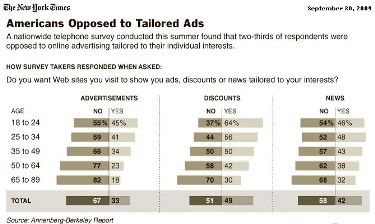
I can't imagine not wanting things tailored to my interests. I'm not as bored when exposed to advertising, I dare suggest I'm even, on occasion, informed! Except for that spotify advertisement about killing motorcyclists while I drive (complete with splat noise), b/c I don't even have a license.
What do you think? Are these Americans simply naivete to the benefits of target marketing which results from online tracking? Are they justified to be flipping out about privacy concerns - that marketers are "spying" on them when they visit the marketer's sites? Let me know!
No Comments
If you are from a B2B context you might schedule your ads to run only on business hours - let's assume only weekdays say from 8:00 am to 6:00 pm. targeting business hours when you think your audience is looking for your products/services. Setting up the ad scheduling is easy as ABC - or B2B! Simply log in to your AdWords account, go to the settings tab, then advanced settings and there you find the ad scheduling settings.
But how can you be certain your scheduled ads actually target your audience effectively, that you are spending your cost per click on your desired audience? This is very your Google Analytics account come into play. Google Analytics Custom Reporting can help you take out the guesswork in ad scheduling when your audience is looking for your products/services. Let your website visitors, who are your audience determine when to target your PPC audience.
By setting up a custom report you can find out how visitors are behaving on your website at what hours of the day, at what days, pages per visit and bounce rate. With this information you can adjust the PPC ad scheduling and budget accordingly.
To set up custom reporting simply login to your Analytics account, click on custom reporting in the left menu and in the top right corner click on "create a new custom report". Nothing needs to be installed or verified.
In the left menu called 'Metrics' click on 'Site Usage' and drag-and-drop 'Entrances' (along with good traffic quality indicators 'Time on Site', 'Pages per Visit', and 'Bounce Rate') one by one across to the 'Metric' boxes. Then do the same thing with 'Dimensions', click on 'Visitors' and drag-and-drop 'Day' over to the 'Dimension' box and 'Hour of the Day' over to the 'Sub-Dimension' box.
Then rename your custom report to whatever you want to call it by editing the title. Click the 'Preview' button to see your custom report and if you are happy with the report then finally click on 'Create Report'. Now you have created your custom report!
With these metrics in your custom report you can now in more detail find out how visitors behave on your website, during what hours of the day and at what days. Based on the information you get from the report you might want to refine the PPC ad scheduling.
In the example above the majority of entrances to the website happened in late afternoons between 2:00 pm and 5:00 pm and the majority of entrances happened on Mondays and Fridays. From this example scheduling the PPC ads to run only on 8:00 am to 6:00 pm on only weekdays would be advisable.
Set aside a couple of hours to learn Google Analytics custom reporting. Apart from creating a custom report in Google Analytics to refine PPC spend and strategy you can create a custom report to help you optimise your online leads and conversions. More about that in another blog post.
Doesn't that sound like fun!? Naturally, I want to use my Saturday preparing to encourage my neighbors to use an overpriced Microsoft product (I vote Linux). Don't forget - Microsoft wants pictures!
I was laughing really hard this morning, as I learned how to host my Windows 7 party (yes, they are serious):




